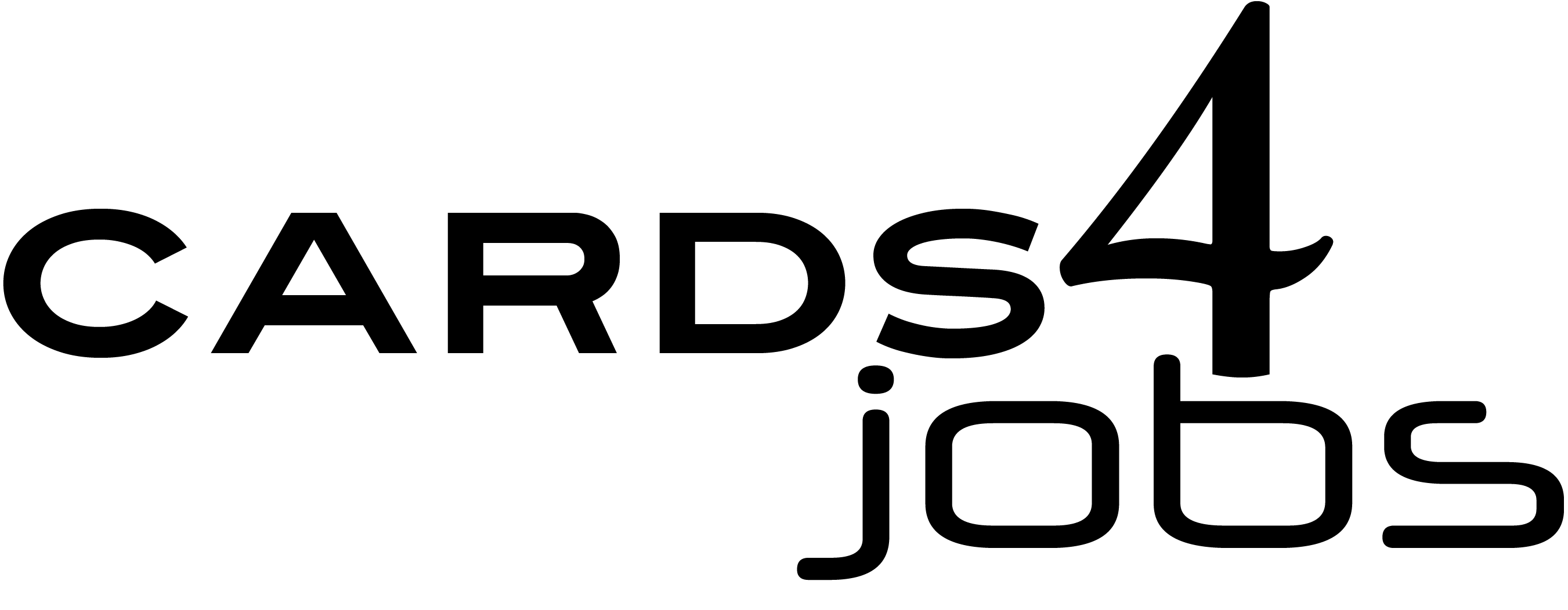Book any of the Cards4Jobs Courses now!
If you experience any difficulties, follow the easy process outlined below!
1. Select a date
FIRST, you need to select a Date from the calendar below. The dates available will be marked in GREEN
2. Select a time
SECOND, select a Time (Hour) available from the list that appears below the calendar. The hours available will be marked in GREEN
3. Complete form
THEN, complete your details on the form on the right of the calendar
4. Book and finish!
FINALLY, an orange “BOOK NOW” button will appear. Click it to finish your reservation.
Traffic Marshall
[dopbsp id="18" lang="en"]
Fire Marshall
[dopbsp id="17" lang="en"]
First Aid at Work
[dopbsp id="16" lang="en"]
Safety Harness
[dopbsp id="19" lang="en"]
Manual handling
[dopbsp id="20" lang="en"]
Work at Height
[dopbsp id="21" lang="en"]
Asbestos Awareness
[dopbsp id="22" lang="en"]
Level 1 Award in Health and Safety Construction Environment
[dopbsp id="1" lang="en"]